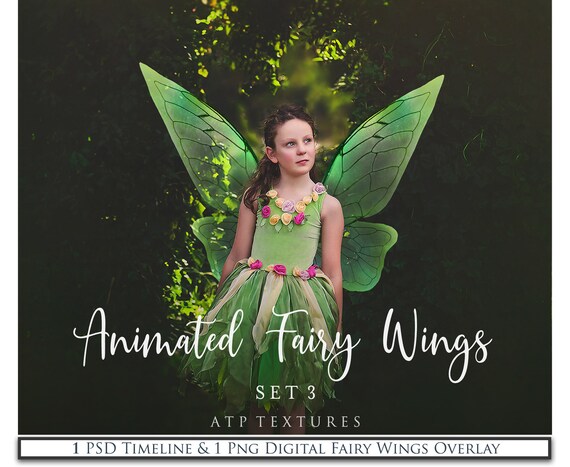
GIF Fairy Wings, SET 3, Animation, Animated Photography, Png Clipart, PSD Template, Photoshop Edit, Photo Overlay, Facebook, Social Media
By ATPTextures
Product Info
I love adding fairy wings to my photographs! They are so lovely and add such a magical feel to your images.
Now you can create your own magical animated fairy, with wings that move!
These wings are transparent, png files, saved as a PSD template with the timeline added. Perfect for adding to your own photography and uploading to your website and social media.
You will need photoshop to use this product.
🌟 A VIDEO IS INCLUDED IN THIS LISTING > > > ⭐ HOW TO CREATE GIF WINGS IN YOUR IMAGES. 🌟
( Link Below in the description. ) Watch this video before buying, to see what is required of you to add the animated wings in photoshop.
🌟 You will need an intermediate or advanced level of photoshop knowledge to add these wings to your images.
To create a Gif animation from the PSD template you will need an image that has the main subject facing the front. ( Not side on. )
This WILL NOT work in Lightroom.
This is a DIGITAL product.
*****************************
Included in this set.
1 PSD Wings File with a photoshop timeline already added. ( Web Resolution )
1 PNG Wing Overlay. ( High Resolution )
Instructions are included as jpeg files.
A video tutorial is included in this listing. ( I recommend watching it to fully understand what editing is required, to make this product work for you. )
For Advanced and intermediate photoshop users only.
🌟 I DO NOT offer any editing services with these wings. You will need to add them yourself in photoshop.
Instructions are very precise. Follow them to the letter and you will have a gorgeous fairy animation to share with your friends, family and clients.
This file is in low resolution, set for internet use. The wings in the PSD file is 2000 wide at 72 dpi.
*****************************
Find more great Overlays & Textures in my store! https://www.etsy.com/shop/ATPTextures
⭐ IMPORTANT READ ⭐
You will need to have or use a program that allows you to add layers and change blending modes. Like Photoshop.
You will need to have an intermediate understanding of photoshop.
Because the files are a digital product, I do not offer returns on purchases.
There is 1 pdf file you will need to download, after you purchase the bundle. This will link you to your files.
✩✩✩✩ Your PDF file has a hyperlink embedded into it. ✩✩✩✩
All you need to do is open the PDF with a double click.
Adobe will open it into reader.
Follow the instructions.
A VIDEO has been included in this listing for those of you who are not sure how to access files via PDF downloads.
Your files are zipped. Please UNZIP them to access the overlays.
Any trouble downloading your purchase? PLEASE contact me! I am happy to help!
⭐ REGARDING USE ⭐
All my Overlays are available for personal use.
+ You can incorporate them into your photography as an overlay, in a flattened state, without a commercial licence. You will need to add a link to ATP Textures with your listing when selling or advertising your work on the internet, eg. Etsy, Facebook or Instagram. If you are a professional Photographer supplying a finished, printed photograph to clients, you DO NOT have to credit ATP Textures.
+ To use these commercially you will need to buy a STANDARD or EXTENDED commercial licence. https://www.etsy.com/au/listing/591073701/standard-commercial-licence-for-textures
+ You cannot create new Overlays using the original files, Digital Papers, Cards, Invitations, Overlays or Marketing material which you will re-sell to the public without a commercial licence.
+ These Overlays are licensed for one business/photographer/studio only and must not be copied, shared, re sold or transmitted in any other form, physical or digital.
Thank you so very much for visiting my store, have a great day!
✩✩✩ Just a little side note. ✩✩✩
Overlays and Textures are NOT photoshop actions. They can create amazing effects to your images, but you need to overlay them onto your image. They are PNG files, NOT ATN files.
Your files are ZIPPED. You need to Unzip them to access the PNG files.
